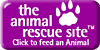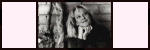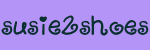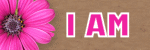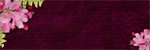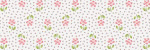Yep, it is another stellar day in Montana! I will warn you, these are not the greatest photos - it was barely light out... and I had not, I repeat HAD NOT had any coffee. But.... here they are just the same. LOL.
Max and Morgan ALWAYS get excited when they see the elk in the yard
I must admit ~ we do too...
This lovely lady spent some time trying to get to the moss higher up

...and got a snowy face for her trouble


They are fairly skittish, so they do not hang around long. The dogs create quite a ruckus. Morgan has a moan that sounds very much like the moo of a cow... and Max has this high pitch whine that sounds a bit like a squealing pig... so when they get excitable - it is a regular barn yard. They run from window to window to get a better look. It is really quite comical.
After the excitement was "over" - or so I thought... I got a cup of badly needed coffee, we took the dogs out back to do their business. The next thing we know, Max is slinking around the side of the house. I look through the house (We can see thru from back to front) - and there goes Max on a dead run to where the elk have gone. I got through the house and whistled - which always gets him to put the brakes on. Today was no exception. Puppy KNEW he was in big trouble. He doesn't even have to be told, in situations like this. He went straight to his bed - tail between his legs... He is a hoot. He has never chased the elk before. He has the deer, and now does know better. I guess he thought he would give it a try - test the boundaries. He now understands after 10 minutes on the "naughty bed" LOL.

Speaking of Max - Have you ever seen what happens when you cross a dog with a frog... you get a DROG. This is how Max lays in front of the fire. Actually it is his most common sprawl. He is quite limber. He even sits up that way, as in raising his upper body - with his legs still behind him. I am working on getting a photo of that, but just like a little kid - it is hard to get him to sit still when the camera comes out.
On a separate note, I have one of those, DID YOU KNOW things to share.
Keyboard Shortcuts:
Awhile back, I was trying to help a friend learn Photoshop. I was searching around at some different tutorials, when I came across a guy who was talking about keyboard shortcuts. I had always blow them off... I used ctrl+z to go back and ctrl+d to deselect, but didn't bother much beyond that. As I watched this video, I realized just how much help it is to the work flow. For example: ctrl+J will either make a duplicate layer, OR do layer via copy (if you just want to do a layer of a selection.) Crazy stuff like that. They are fun to play with and even helpful once you get into the habit of using some of them, as they do apply in other areas of computing. But I won't go into that, because my MAIN point in all of this are the TOOL PALETTE SHORTCUTS... those are the ones that I slapped myself on the forehead for... ("I never knew that!!" WOW MOMENT!!!) OK, so this may not be very exciting to anyone but me... but on the off chance that this is new info to anyone, I am putting it out there.
When Working on an image, there are SINGLE letter (no ctrl+ necessary) keys that will change the tool you are using. For example, if you are moving along, and want to zoom into a spot you press the Z key - and you are now using the zoom tool - want to zero in on a specific spot and need the hand tool to move it around - H and you are now using the hand... Now you are ready to do a little healing? No, can't use the H, it is the hand... LOL - for whatever reason - the healing tool is J. The photo below shows what they are, and is linked to the tutorial that has this. There are several other tutorials as well. Hope this is useful to someone - if so... my job here is done :o). It was a total WOW moment for me. It only took a little getting used to, (making it a habit) since it made so much sense, and made things so easy. You can right click the tools, or run your curser over them to see what the assigned letter shortcut is (FYI).

***OH NO... I almost forgot another really useful one that I use ALL the time - ctrl+0 (the number) is to fit the image to te screen.... (sorry added this later...)
I wasn't so talkative in my last post... guess I found a voice today...
Going to go play a little...
May your day be sunny and bright!!!!
eila





















.jpg)









 It even SAYS clipboard in the description. One thing I did was change the resolution to 300... and though it changes from clipboard to "custom" you just click OK - then the blank page shows up - Go to Edit > Paste ... and Yippee Skippee - there is your screen at a somewhat decent resolution... then you can downsize it to whatever res you need for web work. Now, you all probably KNOW this already, but I am feeling awfully pleased with myself for figuring it out. I even checked it in PS CS... and it works.
It even SAYS clipboard in the description. One thing I did was change the resolution to 300... and though it changes from clipboard to "custom" you just click OK - then the blank page shows up - Go to Edit > Paste ... and Yippee Skippee - there is your screen at a somewhat decent resolution... then you can downsize it to whatever res you need for web work. Now, you all probably KNOW this already, but I am feeling awfully pleased with myself for figuring it out. I even checked it in PS CS... and it works.